You’ve Got Mail: Inbox and its Gotchas
When it comes to email integrations, Salesforce has been very excited about one of its IQ products — Inbox. By “IQ product,” I mean that it utilizes AI capabilities to make for an enhanced user experience.
Inbox has some really awesome features: adding templates to emails, tracking email read receipts, and inserting calendar availability. There are some gotchas, though, that aren’t as obvious until you start using the product.
Mass Email Limits
Users with the right permissions can mass email leads or contacts in Inbox, but only 200 per day. Gmail and Microsoft Exchange limit the number of emails someone can send in any given day, so Salesforce keeps it at 200 to ensure that you can still use your email service after sending out some email blasts.
Admin Setup
It isn’t super intuitive, but Inbox does not come out-of-the-box with an admin setup page (#FirstWorldProblems). In order to adjust settings, you’ll have to take an extra step and install a free app from the AppExchange.
Adjusting Screens in Inbox
Let’s say you have a custom field that you want reps to fill out when they’re creating Leads. How do you make sure that this field appears on the “Create Record” screen in Inbox?
There isn’t a way in the Inbox admin settings where you can adjust the screen layouts; it’s instead controlled by regular page layouts in Salesforce. You just have to be sure that the field you want is marked as “Required” on the layout, and then you should be all set!
Validations
Validation rules run when you try to create records from Inbox. If a new record that you’re trying to create doesn’t meet the criteria for a validation rule, then the record won’t get created. When it comes to enforcing fields on record creation, I’d recommend making those fields required on the page layout rather than using a validation rule.
Meeting Time Acceptance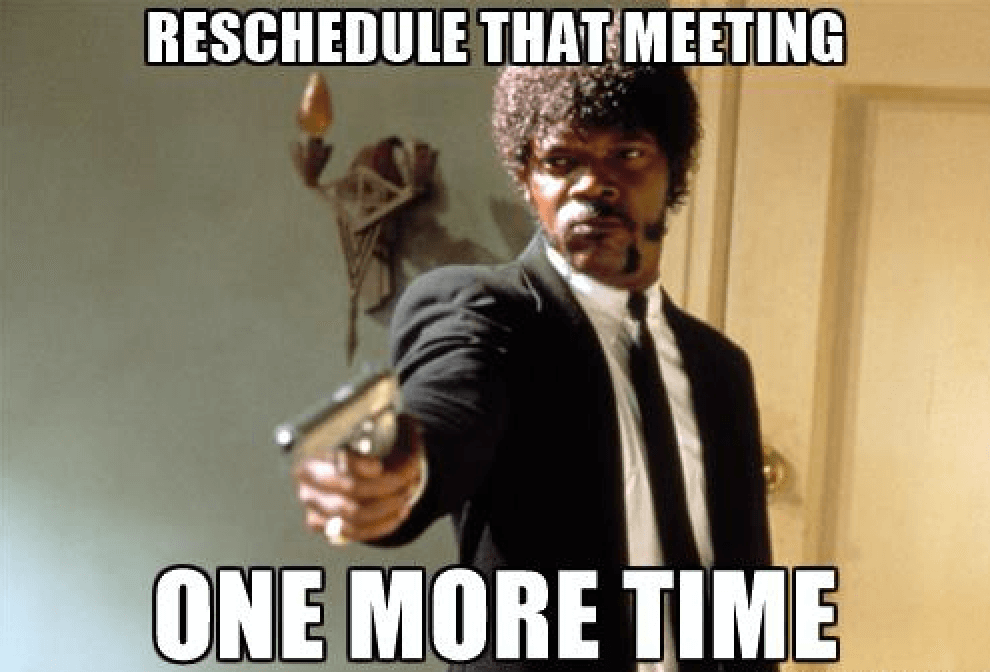
As mentioned earlier, there is a really cool feature where you can insert your meeting availability into emails, and the accepted time slot is automatically added to your calendar. If you send an email with meeting times to multiple people, however, note that the first person to select the time RSVPs that time for all other people. Not my favorite way to handle that situation, but I guess we have to start somewhere!
Salesforce has been very vocal about its continuing efforts to develop more functionality for Inbox, along with Lightning for Outlook/Gmail. Hopefully, then, some of these gotchas will be solved for! Everyone can use some extra help in Saleforce, see how we can help with our Strategic Consulting services.
