Improve User Adoption with Lightning Home Pages
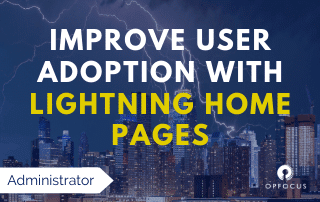 Salesforce Classic is fading, making way for the new and improved Salesforce Lightning. This update offers functionality and capabilities that are no longer available in the older version. So what’s keeping people on Classic? User adoption. While training, support, and rationale all drive adoption; Lightning Home Pages are a tangible way to create a functional environment for users. Let’s cover how to increase User Adoption with Lightning Home Pages
Salesforce Classic is fading, making way for the new and improved Salesforce Lightning. This update offers functionality and capabilities that are no longer available in the older version. So what’s keeping people on Classic? User adoption. While training, support, and rationale all drive adoption; Lightning Home Pages are a tangible way to create a functional environment for users. Let’s cover how to increase User Adoption with Lightning Home Pages
Why user adoption is important
To get the most out of Lightning for your company, you need to adapt your operations, your day-to-day processes, your decisions — and use Salesforce to help define and track your goals. You have to “adopt” Salesforce.
Home pages are the perfect first step in user adoption because they will be seen every day and can provide comfortability with navigation. When users becoming more comfortable with the navigation they will quickly adopt the platform. User comfortability is the largest hurdle to overcome when adopting Salesforce Lightning but once done, productivity will increase. Salesforce Lightning offers a range of functionality and advantages that classic does not.
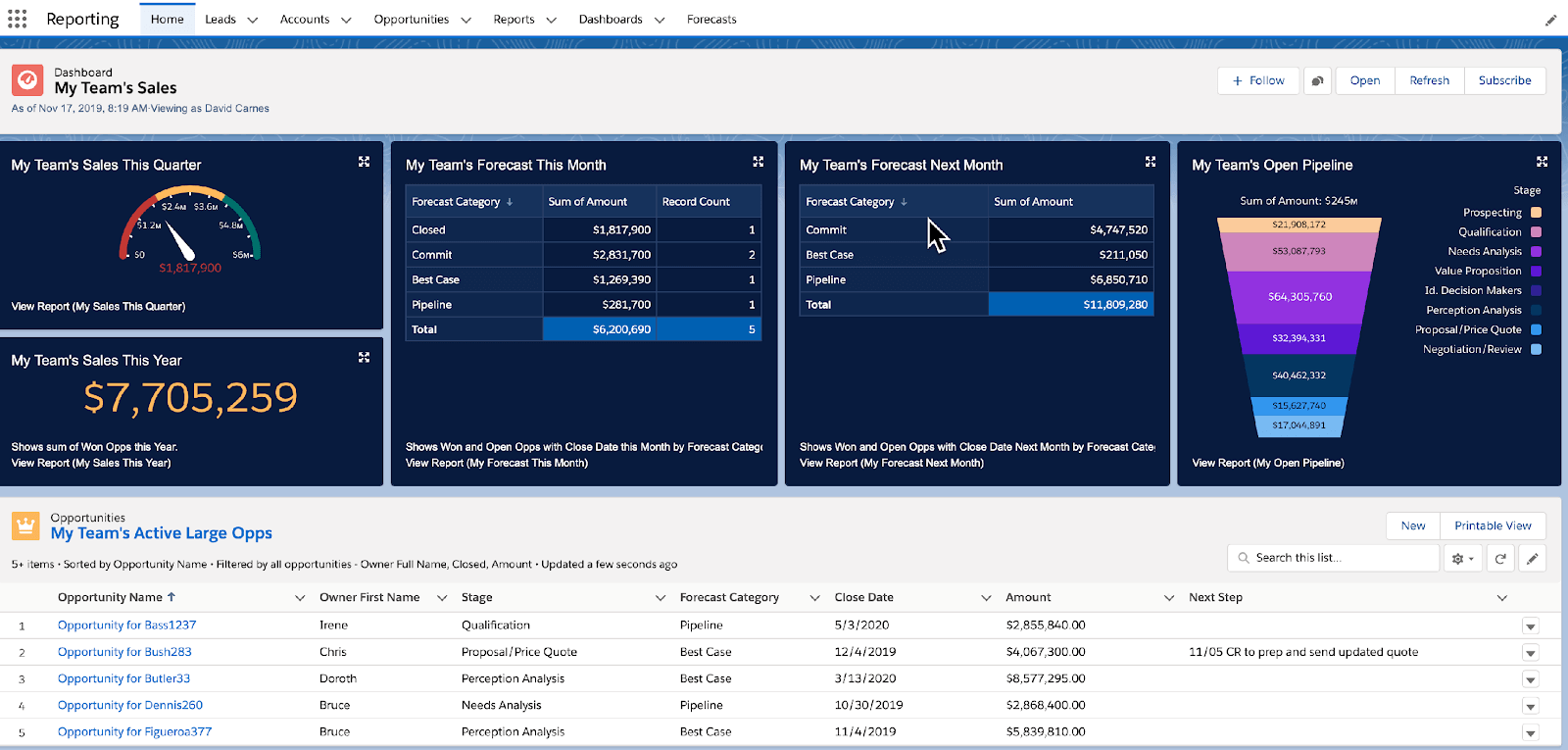
Ways a Home Page can drive user adoption
Tailor to Profile
- Use the Lightning App Builder to create Home Pages that are linked to profiles and are specific to functional areas.
- By doing so, each user will be able to access the information and content that is specifically relevant to them.
Choose the right components
- Dashboards – Use to compile all of the information a specific user needs in one convenient location.
- Tables – Use a table to show a set of report data in column form.
- Report Chart – Use a chart when you want to show data graphically. You can choose from various chart types.
- Metric – Use a metric when you have one key value to display.
- Rich Text Announcements – use for announcements like birthdays, out of office notes, etc
- Gauges – Use a gauge when you have a single value that you want to show within a range of custom values
Use pre-built components from the App Exchange
- There are currently 250 custom components available ranging from broad functionality to components that work with specific integrations or third-party systems.
- Leverage what’s available, you’re likely to find components that meet your needs and you’ll be able to set up homepages far more quickly.
Build custom Components
- When you have very unique needs or would like to go beyond what pre-built dashboards, you’ll need to build custom components. These can be created in-house if you have individuals with the expertise to do so.
- If you do not have the in house resources to create custom components, teams like OpFocus can provide assistance. Our team contains some of the most knowledgeable professionals in the industry and have built many complex components in the past.
- We’ve helped many companies with both developing custom components and understanding what type of insights would best help them succeed.
Final Thoughts
Through these measures, you will be able to build Lightning Homepages that will be useful and specific to each user. Once this is done, you’ll see an increase in adoption as users are more easily able to find the material they need. As they continue the use of lightning, their understanding of how to navigate the system will improve.
At this point, you are likely ready to increase user adoption with Lightning Home Pages. Not only will it assist with the adoption of the platform, but it can drastically increase your team’s productivity. If you’re looking for an even larger implementation, see what we’ve done with teams like yours.



