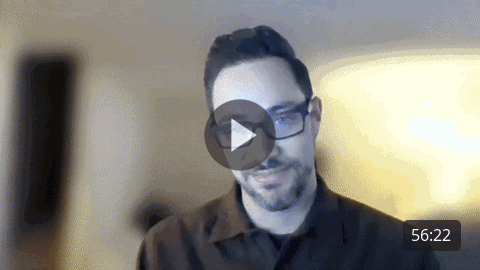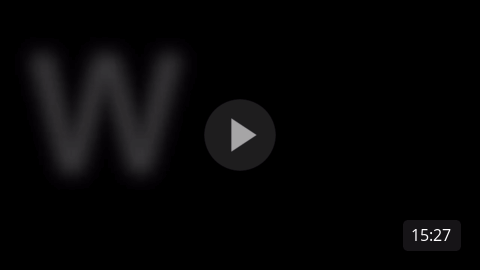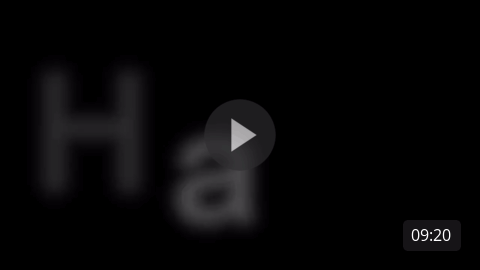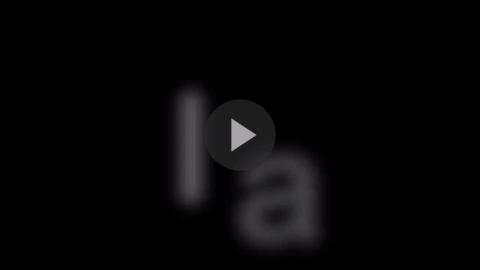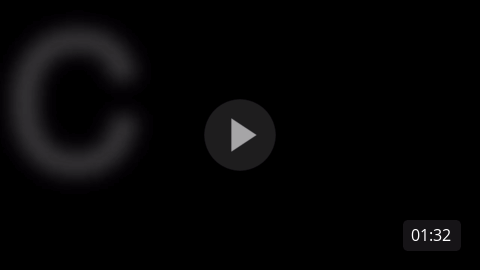Optimizing your renewals with Salesforce CPQ
You’re a RevOps leader who wants to grow your company, but customer churn is higher than you’d like. It’s frustrating to put so much effort into generating new business, but see revenue stay the same. You’re face to face with the same challenge as so many other revenue leaders. My team works with leaders in the same position and understands that solving issues around churn can make or break your business. We help teams like yours retain customers and accelerate their growth.
You need to reduce the number of customers leaving your organization to reach the level of growth you’re striving for. To do this, your renewal process needs to be seamless. You’ve likely looked into tips and tricks for reducing customer churn, but have seen mixed results. You’re looking for a more effective way to manage renewals but nothing has met your needs. Nothing until Salesforce CPQ. Salesforce CPQ is a native tool on the platform designed to streamline your order configuration, pricing, quoting, and renewal process, which helps eliminate manual processes, reduces customer churn due to dropped renewals, ensures account-pricing and discounts are within parameters, and simplifies co-terming, all to create a 360º view of your customers.
OpFocus recently brought together 2 RevOps leaders with first-hand Salesforce CPQ experience to discuss how they’ve used CPQ to optimize their renewal process. Ben Bryer, the Director of Business Operations at CentralReach, and David Movsesian, the Director of CPQ Consulting at OpFocus, shared their knowledge and experiences during a recent discussion. This article outlines the key insights outlined during their conversation. After reading this article, you’ll have actionable takeaways to use in your own CPQ instance that drives renewals, or it may inspire an internal conversation that it’s time to adopt Salesforce CPQ for your team.

Tips for managing your metrics
Before getting started, it’s important to outline a few things you should avoid doing in CPQ. Do not create opportunity types or record types for line-level classifications. Instead, include add-ons, expansions, contraction, and churn options on your amendments & renewals. Also, avoid manual classification by your sales reps. Use picklists or checkboxes to designate an add-on, expansion, or churn to reduce the risk of user error. Containing this type of information on the deal level is also far cleaner and more manageable.
What key metrics should I look at with CPQ?
Next, let’s look at the common metrics involved in Salesforce CPQ. David outlined a chart that highlights the metrics you should look at.
| Default Term | Definition |
| MRR | Net price of the line item divided by the calculated term in months. |
| New Business MRR | MRR for all lines on a new business quote. |
| Expansion MRR | The increase in MRR between the Quote line on the Amendment or Renewal compared to the Amended/Renewed Subscription. |
| Contraction MRR (Can be combined into Expansion MRR) | The decrease in MRR between the Quote line on the Amendment or Renewal compared to the Amended/Renewed Subscription. |
| Add-on MRR | Used on Amendments and Renewals only. A new line item added to an amendment or renewal quote for a subscription product or recurring service the customer did not previously own. |
| Churn MRR | On an Amendment or Renewal: the negative MRR associated with a terminated subscription. This is only calculated when the quantity of the quote line is changed to zero |
| Renewed Subscription MRR | The MRR for the subscription being renewed. This is the value from the subscription that will be used to calculate the expansion/contraction or churn MRR. *Depending on business requirements, may include uplift. |
| Renewed MRR | On a renewal only: the portion of the Renewed Subscription MRR that is renewed. |
It’s important to differentiate these metrics and clearly outline when each is used. This information is added to the line-level and can be clearly seen on the deal. Once this is done, you can see all the factors impacting a single deal. Since all information is available at the deal level, you can clearly dig into the different factors impacting the deal value.
How can I ensure good data quality?
- David sums up how to ensure high data quality with the following suggestions:
- You must follow the process for creating Amendments and Renewals to ensure Quote Lines are linked to the existing Contract/Subscriptions
- Prevent the deleting of quote lines referencing an amended or renewed subscription (Must set the quantity to zero to calculate as churn)
- All MRR values are calculated on the Quote Line and passed to the Opportunity Product and Subscription
- MDQ: complicates MRR calculations.
When you set up Salesforce CPQ, commit to abiding by the guidelines you’ve put in place. CPQ does not work if you often make exceptions and use CPQ in a way that it wasn’t designed for. The restrictions you put in place are often just as important as the rules used in governance. Without rules in place restricting what your sales team can create and edit, they will try to work through the system however they want. This leads to poor data.
Be proactive about preventing this by creating alignment with your sales team. Explain the rules they need to follow and the “guardrails” CPQ has established. These “guardrails” limit what they’re able to do when creating deals and renewals. For example, you may prevent team members from deleting renewals, and instead, force them to set the renewal amount to zero. This prevents the loss of data in your system.
One trend that is gaining momentum in recent years is the prevalence of MDQ (multi-dimensional quoting.) David does not recommend using this feature since it can be very difficult for amendments and renewals. The sales team may hear about the MDQ functionality and love it for tracking new business, but your Ops team will not appreciate how difficult renewals become with this feature turned on.
How can I process early renewals?
The Traditional Process:
Early renewals are a topic that many companies look into at one point or another. Historically, co-termination is the most common way companies go about doing this. When asked if a team will be enforcing co-termination on all amendments, many teams say they will most of the time. This means the team is not ready to commit to a standardized process, which is the foundation of a successful configure-price-quote process.
The main reason you’ll want to do a co-termination is to change the details of an order in the middle of a contract. You may want to change the price or the term of the deal. CPQ does allow you to make some changes, but best practice is to use co-termination.
The traditional approach to co-termination involves a termination, then a rebooking. An amendment is used to take everything down to zero as of a certain date. You then process a new deal with the updated terms. Unfortunately, the only way to do this is to create a new business deal. Creating a new deal does not accurately reflect that it is actually a renewal. Using this approach, your entire system will look like deals are ended and started when actually, many of them are renewals.
The New Process:
A new way to go about performing early renewals is an approach David created for Ben’s team. The new process includes creating a renewal first, then a termination. When a customer wants to change the contract, edit the start date for the contract’s existing renewal opportunity. Move the start date to the desired time and edit the renewal with the specified changes in quantity, pricing, etc. Often, in exchange for the updates on the contract, you’ll ask for the length of the contract to be extended, maybe from one year to two years. After the renewal is in place, mark the opportunity as “Closed Won.”
Since you moved the renewal deal up to a different start date, you’ll have some overlap between that opportunity and the initial contract. Next, create an amendment record for the original contract to deduct the overlapping time. With this method, you’re able to use the renewal contract to calculate expansion and churn, and on the amendment, you can see that it is a “termination due to early renewal.” This distinction provides visibility for your team into what is actually happening with your contracts.
From a user perspective, this method of first creating a renewal then deleting the existing one is also easier on your team. With termination and a rebooking, the sales rep will need to re-enter all the data into the new contract. Reentering all of the contract data takes time to rebuild line by line and can be prone to user error. It is so much more work for your team and doesn’t provide the same visibility. The new process is easier, requires less time, and gives you a better sense of what’s actually happening with renewals.
Q&A
Can churn be redefined to accommodate a partial reduction?
The standard definition of churn in CPQ is when a deal’s value drops to zero. A scenario where the partial reduction takes place is categorized as a reduction. CPQ enables you to change how churn is calculated so that any reduction of the initial order is considered churn. Have a conversation when rolling out CPQ to determine this type of definition so it’s set up to operate according to your team’s reporting needs.
How should companies move from assigning MRR at an opportunity line level to splitting types of MRR for different ops?
The only way to determine if a subscription has expanded or contracted is to reference the prior subscription. Without something like CPQ in place, it’s difficult to find this reference point to compare to. You can go back and use legacy data to calculate expansions and contractions, but it would be a manual process. Moving forward, CPQ creates an easy data point to reference when determining expansion or contraction.
How to bring this process to your organization
With your new knowledge, you’re ready to take your renewal process to the next level. The information covered today is a great start and will have an immediate impact on your process, but there’s more you can do with CPQ. If you haven’t already brought on Salesforce CPQ, you’re likely wondering when to bring on Salesforce CPQ or if your team is ready for the platform. If there’s anything CPQ related that still leaves you scratching your head, he’s probably answered it before. To fast-track your renewal process now and begin making business-critical changes, connect with a RevOps growth advisor like OpFocus. David would be happy to brainstorm how we might help you make your team’s lives easier and grow your revenue!