The OpFocus Top 10 Salesforce Memes 2014
To celebrate the thousands of Salesforce admins that toil away daily, we present our Top 10 Salesforce Memes. Like a modern day Aesop’s Fables these memes provide a vivid reminder of what can go wrong when the important details are overlooked. Please enjoy, share and add your own favorites in the comments section.
[table caption=”The OpFocus Top 10 Salesforce Memes” width=”640″ colwidth=”10|300|50″ colalign=”left|left|left”]
No,-,Description
1,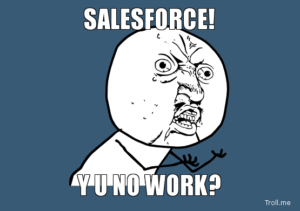 ,This captures the astounding frustration that most Salesforce users have or will experience during their use of the system. This angst can be felt usually when a customization in the system doesn’t work and when you can’t figure out why. More often than not the solution will be right in front of you. Breathe.
,This captures the astounding frustration that most Salesforce users have or will experience during their use of the system. This angst can be felt usually when a customization in the system doesn’t work and when you can’t figure out why. More often than not the solution will be right in front of you. Breathe.
2,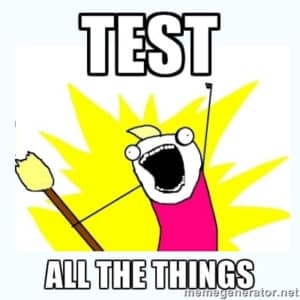 ,This meme actually refers to one of our main best practices – TEST TEST TEST. No matter what you’re creating in the system. Be sure to test in a sandbox. Doing so will usually save you from reaching the frustration described here.
,This meme actually refers to one of our main best practices – TEST TEST TEST. No matter what you’re creating in the system. Be sure to test in a sandbox. Doing so will usually save you from reaching the frustration described here.
3,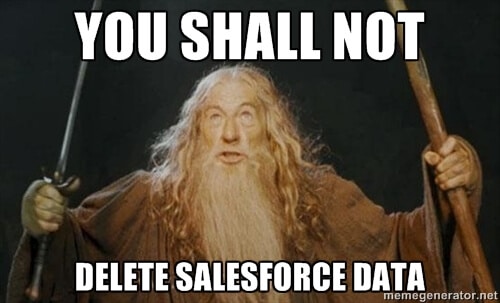 ,Always remember to export your Salesforce system’s data before doing any sort of mass delete. Although your data will be temporarily stored in the recycle bin. It is always recommended to keep a back up in case you need to reimport the deleted data.
,Always remember to export your Salesforce system’s data before doing any sort of mass delete. Although your data will be temporarily stored in the recycle bin. It is always recommended to keep a back up in case you need to reimport the deleted data.
4,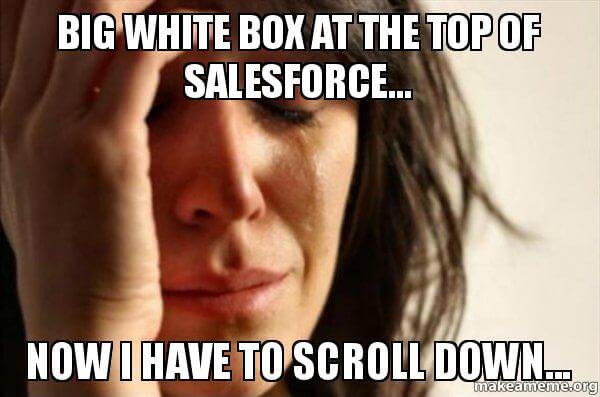 ,Every now and then Salesforce introduces a functionality that’s “not-quite-ready-for-prime-time”. The big white box this meme refers to is the notification banner. A system component that many users have found to be a distraction. You can disable this notification banner for your entire org. Navigate to Setup/ Customize/ User Interface and then uncheck the checkbox next to “Enable Salesforce Notification Banner.”
,Every now and then Salesforce introduces a functionality that’s “not-quite-ready-for-prime-time”. The big white box this meme refers to is the notification banner. A system component that many users have found to be a distraction. You can disable this notification banner for your entire org. Navigate to Setup/ Customize/ User Interface and then uncheck the checkbox next to “Enable Salesforce Notification Banner.”
5,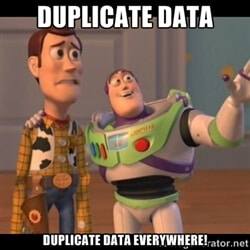 ,Buzz’s expression here is a little misleading but Woody’s got the right idea when it comes to duplicates in your system. Duplicate data is a nuisance in a number of situations like when you’re setting up analytics or when you’re migrating your data into a new Salesforce org. A best practice for hindering duplicate data from entering your system is to set up validation rules. If validation rules aren’t your style then you can also set object fields to be “unique” and install an app from the Appexchange that check for duplicates as they enter the system.
,Buzz’s expression here is a little misleading but Woody’s got the right idea when it comes to duplicates in your system. Duplicate data is a nuisance in a number of situations like when you’re setting up analytics or when you’re migrating your data into a new Salesforce org. A best practice for hindering duplicate data from entering your system is to set up validation rules. If validation rules aren’t your style then you can also set object fields to be “unique” and install an app from the Appexchange that check for duplicates as they enter the system.
6, ,Automation in general is a big deal in Salesforce. Whether workflows assignment rules and scheduled reports or dashboard refreshes or marketing automation – Setting up automated features in your Salesforce org will make your life immensely easier. Remember to refer to meme #2 and TEST TEST TEST before you deploy.
,Automation in general is a big deal in Salesforce. Whether workflows assignment rules and scheduled reports or dashboard refreshes or marketing automation – Setting up automated features in your Salesforce org will make your life immensely easier. Remember to refer to meme #2 and TEST TEST TEST before you deploy.
7,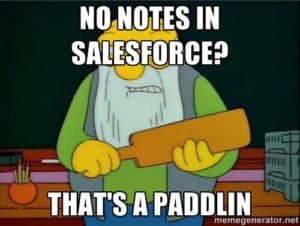 ,Note and Attachments is a feature that is sometimes under-appreciated. Not only does it allow your Salesforce users to keep record-specific information right on the record but it also allows you to better track information over time. This feature comes in handy when records change ownership. If you are not a fan of Notes and Attachments you can create custom “Notes” fields on objects allowing your users to track record-related information there.
,Note and Attachments is a feature that is sometimes under-appreciated. Not only does it allow your Salesforce users to keep record-specific information right on the record but it also allows you to better track information over time. This feature comes in handy when records change ownership. If you are not a fan of Notes and Attachments you can create custom “Notes” fields on objects allowing your users to track record-related information there.
8,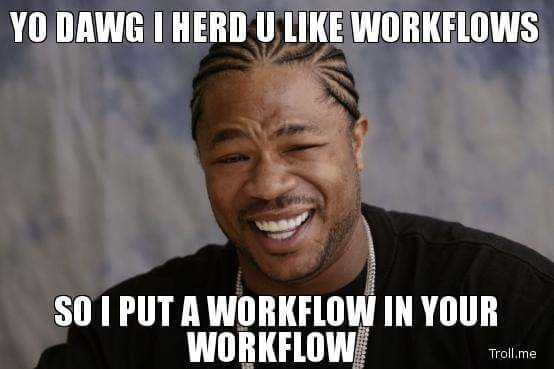 ,Workflows are incredibly robust with countless automation processes. That being said if you have a large number of workflows in your system be sure to stay on top of them. For example having one workflow from 3 years ago that accomplishes X and having a more recent workflow that undoes this X action just doesn’t make sense. Remember to review your workflows frequently and to deactivate or delete the outdated unnecessary workflows. Finally make sure that none of the workflows are in conflict with one another.
,Workflows are incredibly robust with countless automation processes. That being said if you have a large number of workflows in your system be sure to stay on top of them. For example having one workflow from 3 years ago that accomplishes X and having a more recent workflow that undoes this X action just doesn’t make sense. Remember to review your workflows frequently and to deactivate or delete the outdated unnecessary workflows. Finally make sure that none of the workflows are in conflict with one another.
9, ,Just like with spring-cleaning it’s a very satisfying feeling to clean out your Salesforce system. See that app that none of your users are using? Uninstall it! Don’t like those Daily Digest Chatter emails? Update your personal settings to stop receiving the emails! No one is using the Libraries object? That report folder from 6 years ago that has outdated reports? Toss it! The only Salesforce components and features you need in your org are those that are relevant to your particular company and business model.
,Just like with spring-cleaning it’s a very satisfying feeling to clean out your Salesforce system. See that app that none of your users are using? Uninstall it! Don’t like those Daily Digest Chatter emails? Update your personal settings to stop receiving the emails! No one is using the Libraries object? That report folder from 6 years ago that has outdated reports? Toss it! The only Salesforce components and features you need in your org are those that are relevant to your particular company and business model.
10,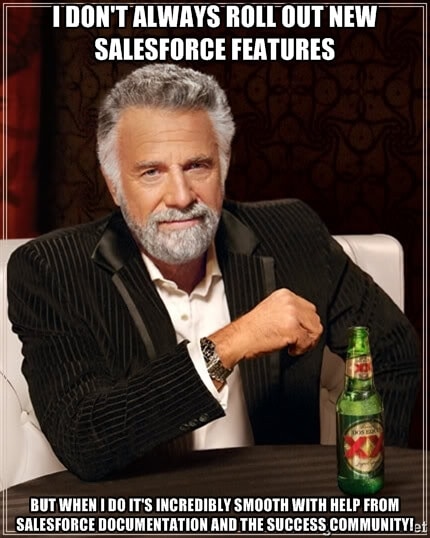 ,No matter how many help documents there are there’s always going to be that one question that you can’t get answered or one issue that you just can’t seem to figure out. In these situations you can submit a case or try contacting Salesforce Support for help. Better yet you can always get in touch with OpFocus – We are willing to help you troubleshoot your system snafus as we strive to help you run your business better with Salesforce.
,No matter how many help documents there are there’s always going to be that one question that you can’t get answered or one issue that you just can’t seem to figure out. In these situations you can submit a case or try contacting Salesforce Support for help. Better yet you can always get in touch with OpFocus – We are willing to help you troubleshoot your system snafus as we strive to help you run your business better with Salesforce.
[/table]
