Boost Productivity Using Salesforce Apps
A couple weeks ago I received a message from David Carnes, OpFocus President and Founder. David had a confession. He was in hiring mode and he needed a way for his team to track interesting candidates and match them to open positions at OpFocus.
In a nutshell, David was looking for a recruiting solution to enable his team to be more productive and achieve their hiring goals.
To meet David’s business challenges the following two (2) solutions came to mind:
Install an App from Salesforce AppExchange: The AppExchange includes 18,000+ business applications (Apps) and it’s considered the biggest shopping mall in the world for Apps in the cloud. It includes many bargain (free) Apps and others have a monthly service fee. Approximately 10,000 Apps are installed from the AppExchange each week.
Create a custom App using Force.com (from Saleforce.com): Force.com is Salesforce’s cloud computing platform as a service (PaaS) development framework. It’s essentially a suite of point-and-click tools used to create simple applications to solve specific business challenges. It has made developing and implementing Apps that are accessible from web-browsers and mobile devices easier than ever.
After reviewing both solutions I decided to build David a custom App for the following two (2) reasons:
- The Apps that I reviewed on the App exchange addressed many of David’s needs but not all of them,
- I wanted the flexibility to modify or enhance the Recruiting App with new features as David’s business needs evolved.
To show you how easy it is to create an App, I outlined the five (5) simple steps below:
1) Login to Force.com
To get a Force.com account all you need is a computer, the Internet, and a unique user name (an email address works fine). Warning: Force.com takes care of all your hardware and software needs so it’s easy to fall in love.
2) Create Custom Objects
I created three (3) custom objects using simple point and click features.
- Candidate
- Position
- Recruiting
All three objects have standard and custom fields to collect information in the hiring process. The Recruitment object is special since it includes two (2) Master-Detail relationships. A Master–Detail relationship is a one-to-many type relationship. In my case, the Master-Detail relationships ensure that one position may have many candidates, and one candidate may be considered for many positions.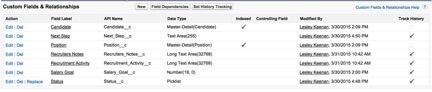
3) Create Tabs and the App
Tabs are created so that custom objects can be seen and accessed (by humans) in the user interface under All Tabs. Tabs are grouped to create an App. An App is really a group of Tabs that work as a function to create an application. In my case Candidate, Position and Recruiting work together to create a Recruiting App.
4) Customize Page Layouts, Search Layouts and List Views
Page Layouts allow records to be created, edited and viewed for each object (Candidate, Position and Recruiting). It’s important to have Page Layouts configured so they are easy for end users to navigate.
Search Layouts ensure that records can be searched, and List Views provide an easy way to see filtered list of records.
5) Create a package and upload it to the Private AppExchange
The Private AppExchange allows for the distribution of any App through a central, secure store. Creating a package is easy and you can start by clicking on the ‘New’ button. Once the package is created it can then be distributed to employees to use. Keep in mind that all Apps are accessible from web-browsers and mobile devices.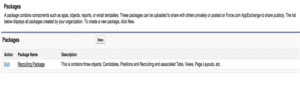
My challenge:
In less than four (4) hours I delivered a Recruiting App that met David’s business needs. Just like OpFocus, savvy businesses are using Apps to boost productivity like never before.
I challenge you to solve a business need today by creating an App that boosts productivity!
