4 Top Enhancements to Salesforce Entitlements and Approval Processes
 I’m so excited to see that Salesforce is adding new enhancements to Entitlement Processes and Approval Processes in Winter’14 release. What are those enhancements? Here are a few of our favorites.
I’m so excited to see that Salesforce is adding new enhancements to Entitlement Processes and Approval Processes in Winter’14 release. What are those enhancements? Here are a few of our favorites.
1. Create More Flexible Entitlement Processes with Recurring Milestones
You can select Recurring Type for a milestone when you are creating one. The choices are “No Recurrence,” “Independent,” and “Sequential.”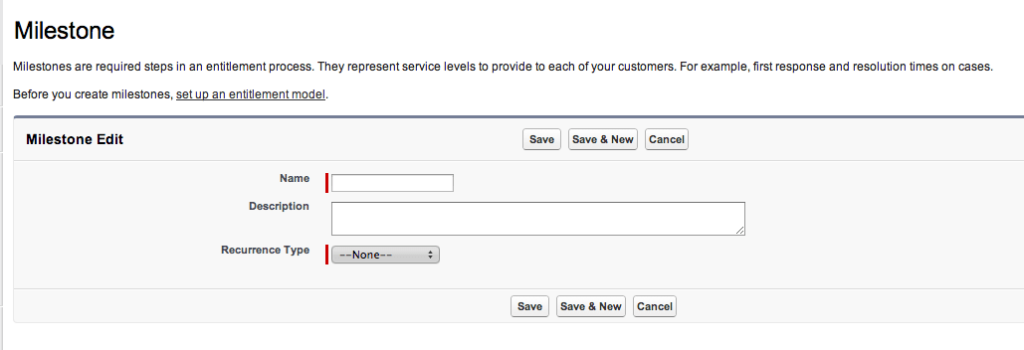
- No Recurrence – The Milestone will occur only once when the Case meets the Milestone criteria.
- Independent – The Milestone will occur whenever the Case meets the Milestone criteria. You will use this type when you want the subsequence occurrence to have the Start Date at the time the criteria are met regardless of the Completion Date of the previous occurrence. The screenshot below shows an example of Independent Recurring Milestones. When a Case meets the test1 Milestone criteria at 9:41 PM with the Minutes To Complete Milestone set at 5 minutes, the first occurrence would have Target Date at 9:46 PM . The agent completed the milestone at 9:43 PM, then the Case meets the test1 Milestone criteria again at 9:46 PM that would set the next occurrence’s Target Date at 9:51 PM.
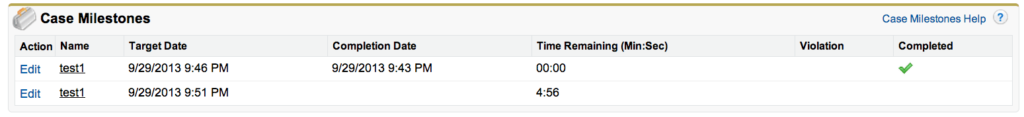
- Sequential – The Milestone will occur whenever the Case meets the Milestone criteria and the previous occurrence’s Target Date has passed. You will use this type when you want the subsequence occurrence to have the Start Date after the Target Date of the previous occurrence. The screenshot below shows an example of Sequential Recurring Milestones. When a Case meets the test2 Milestone criteria at 10:14 PM with the Minutes To Complete Milestone set at 10 minutes, the first occurrence would have Target Date at 10:24 PM. The agent completed the Milestone at 10:17 PM, then the Case meets the test2 Milestone criteria again at 10:20 PM that would set the next occurrence’s Target Date at 10:34 PM not 10:30 PM.
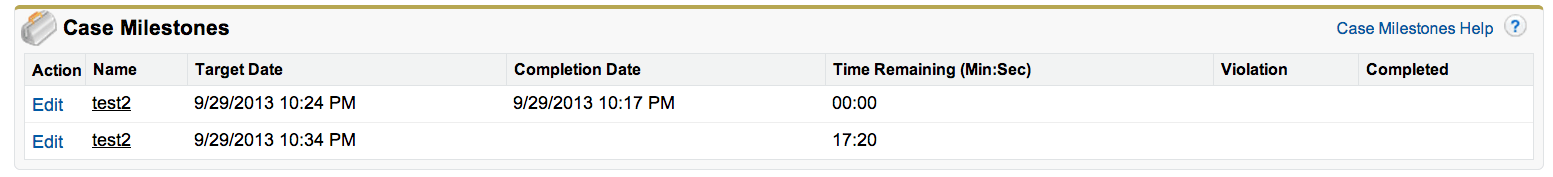
2. Entitlement Versioning—Generally Available
One of our clients used to change Entitlement Processes criteria all the time, and ended up with a lot of inactive Entitlement Processes. There was also no easy way to update the existing Entitlements to use the new Process. I usually have to export all the existing Entitlements and update them with the new Entitlement Process Id using DataLoader.
With Entitlement Versioning, there is no need to create a new Entitlement Process every time we change the business requirement. Yeah! You can add a new version with new criteria to the existing Entitlement Process, then you can assign that new version to the existing Entitlements and Cases using “Entitlement and Case Update Rule.” No more messing around with data exporting/importing!
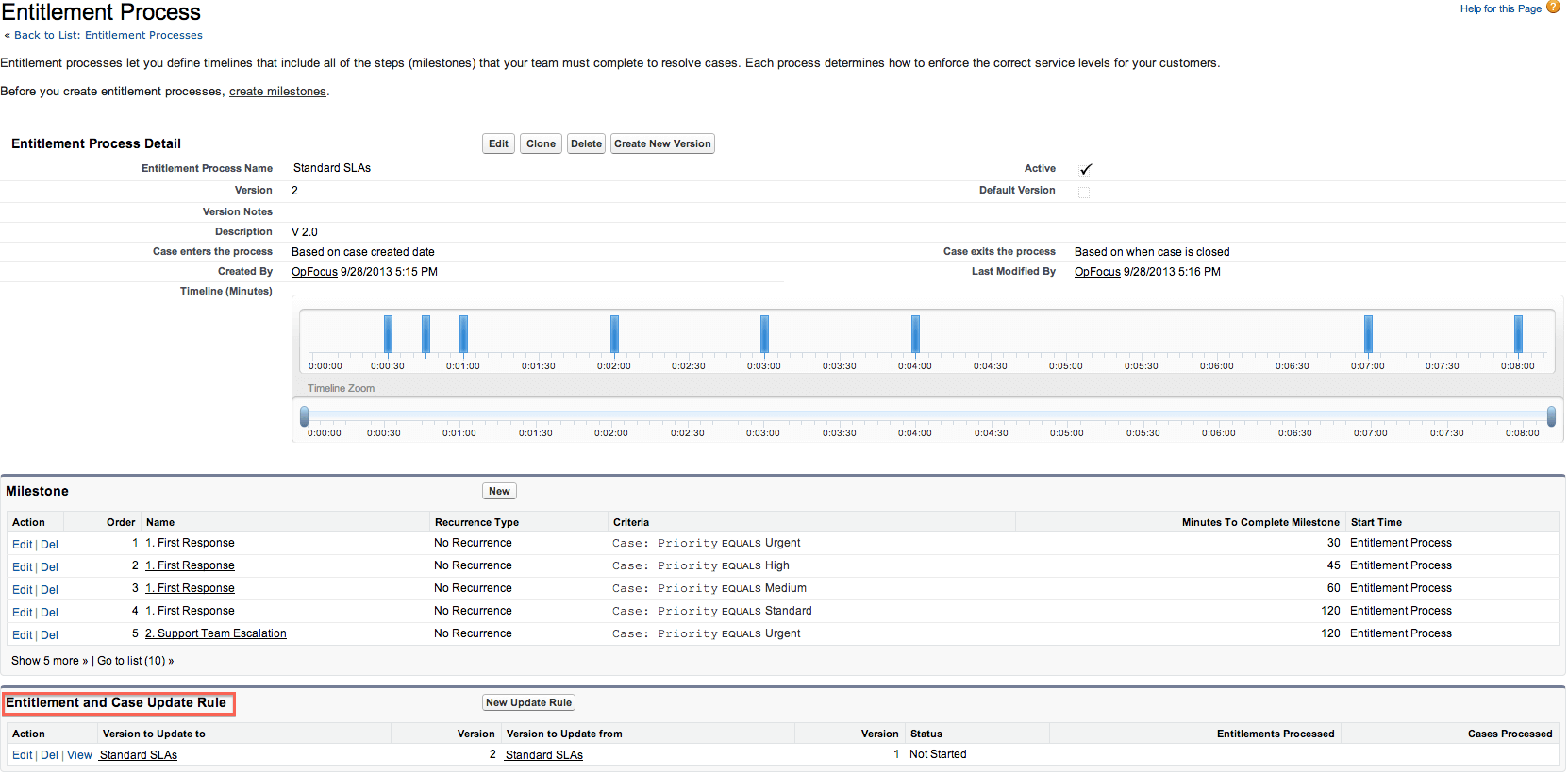
To enable Entitlement Versioning, go to Setup > Customize > Entitlement Management > Entitlements > Settings.
3. Approval Comment Merge Fields are Available in All Approvals-Related Email Alerts

Previously, when the Approval Comment merge field ({!ApprovalRequest.Comments}) was used in an Email Template for Email Alerts in Approval Actions or Rejection Actions — the value returned null. Salesforce only made the Approval Merge fields ({!ApprovalRequest.field_name}) return values if they were used in an Approval Assignment Email Template, so the Approval Comment merge field was pretty much useless then. Thank goodness for the Winter’14 release, we now can show the Approval or Rejection comments on any Approvals-related email alerts. It is better for the submitter to get a rejection email with a rejection reason than just a plain “Rejected,” right?
4. New Limit of 30 Steps per Approval Process
The limit on the number of Approval steps per Approval Process was increased from 15 to 30! I’m sure a lot of companies with super complex Approval Processes are happy to see this double size of Approval steps because they will less likely need Apex Triggers to connect separate Approval Processes together.
There is more good stuff in Winter’s 14 release notes, but these are some of my favorites. What are your favorite features? Please share them in the comments below!
Picture Credit: http://upload.wikimedia.org/wikipedia/commons/7/74/Beijing_bouddhist_monk_2009_IMG_1486.JPG
