Top 5 Insider Tips: OpFocus Sales Activity Tracker
![]() Is your Sales Activity Tracker installed and ready to go? Are your Sales teams loving the swiftness of the tool and its dynamic features? The SAT was designed to make your sales activities more transparent and easier to record. Residing on the Opportunity, Lead and Contact objects, this tracking tool allows users to quickly record all touches made with their call list and then later give details on all sales activities with custom Dashboards and specialized Reports.
Is your Sales Activity Tracker installed and ready to go? Are your Sales teams loving the swiftness of the tool and its dynamic features? The SAT was designed to make your sales activities more transparent and easier to record. Residing on the Opportunity, Lead and Contact objects, this tracking tool allows users to quickly record all touches made with their call list and then later give details on all sales activities with custom Dashboards and specialized Reports.
As the Sales Activity Tracker makes its mark on more systems around the country, OpFocus receives great feedback from customers who have found unique ways to optimize the SAT. Here we’ll share with you some of the top ways others are using the SAT in their Salesforce orgs and some other inside tips that will keep your sales team on top!
1) Determine how much time you dedicate to your Opps/Leads
One Sales Rep told me she loved using the SAT when calling through her contact list. “Alice” would spend hours on the phone with prospective clients trying to close deals and convert Leads. Alice realized that it would be great to be able to use the SAT to record how much time she has dedicated to her Opps and Leads. She thought this would allow her to strategize her calls for the week and distribute her connections accordingly. To solve this, Alice would use the SAT. By generating a custom field called “Call Duration” (Setup/Customize/Activities/Activity Custom Field/New) and placing it on the Task Page Layout, when a call is recorded from the List View, the Task record will pop up and the rep will be able to record the duration of the call. (Hint: I would recommend recording the time in minutes and making this unit explicit to users.) Then…. get reporting! Use bucketing in Reports or roll-up counts on the record to determine how much time you are dedicating to your Opps. Determine the average time it takes to convert Leads or close Opps, and much more!
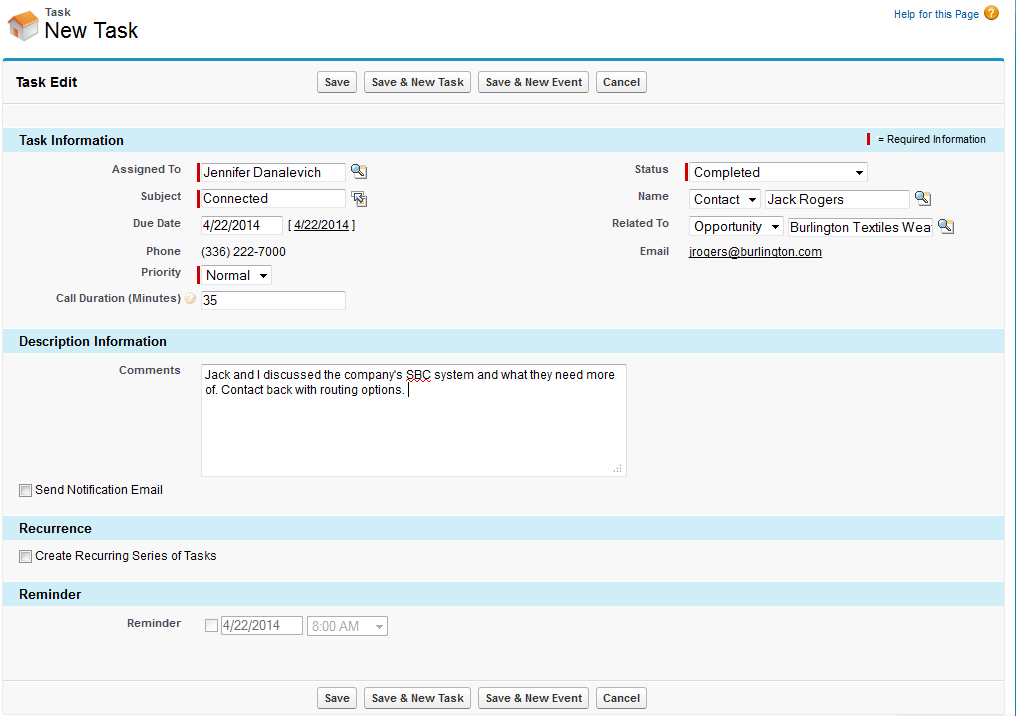
2) Do more touches lead to more closed Opps/Lead conversions? What types of touches are more valuable in closing deals and converting Leads?
Use Reporting and Dashboards to determine how many touches it takes on average to close a deal or convert a Lead. By navigating to the Reports tab and selecting to create a new Report, enter in Sales Activity Tracker and select the Report type that best suits your needs. Use the custom SAT field called “Number of Attempts” to monitor how the Opportunity Stage changes as more contact attempts are made. Take it a step further and try to determine if a correlation exists between the types of attempts and deal closures.
3) Customize your List Views with the SAT buttons
Use the SAT buttons on your own personalized List Views. Create your own custom views for your different call lists and don’t forget to include the SAT buttons. All actions are available to add in Step 3 of creating a custom list view.
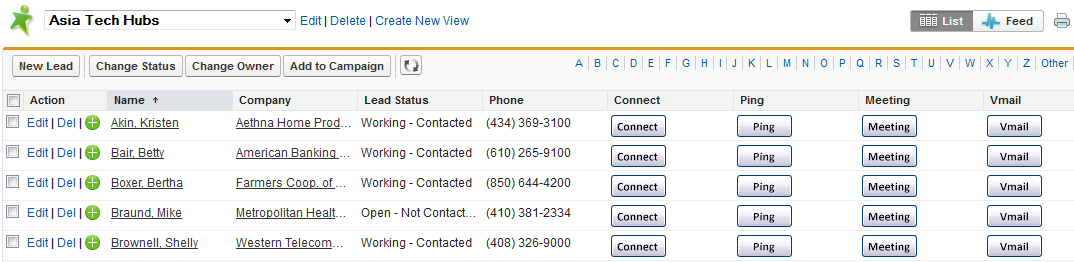
4) Place Dashboards on Home Screen
Give everyone a clear vision of their daily, weekly, even monthly activities by placing Dashboards on Sales users’ Home page. You can display team Dashboards in addition to individual team members’ Dashboards so they have a clear view of their work. And remember, if there is a Dashboard or Report that does not come with the SAT application, you can always create your own Report to transform into a Dashboard.
5) Use SAT Metrics to Guide Strategic Sales Meetings
Now that you have the answers, bring them up in sales meetings! Enhance your sales strategy using the SAT. The SAT Reports and Dashboards give you an intimate knowledge of what your team is doing and perhaps what they should be working more on. Add in more custom fields to fill in any gaps in your sales picture: use custom fields to categorize phone calls (Introductions, Requirements, Solution, Negotiation, etc.); Recognize Sales reps with the greatest number of weekly touches by using the Dashboards to increase user adoption. So much can be derived using the SAT, it’s just a matter of implementing the solution and reacting to its results.
If you haven’t already installed OpFocus’ Sales Activity Tracker, give us a call today to begin transforming your sales.
