Multiple Currencies in Salesforce
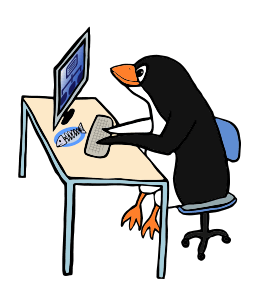 This is the first part in a two-part series on Joe and Multiple Currencies.
This is the first part in a two-part series on Joe and Multiple Currencies.
Joe is the Salesforce Administrator at United Salesforce Company. His company has Sales Reps all over the world and deals coming in equally from the Americas, Asia-Pacific, and Europe/Middle-East regions. So he decides to enable Multiple Currencies; he contacts Salesforce Support and has it enabled a few days later in his Sandbox.
Joe goes through the initial setup:
- Sets conversion rates
- Assigns Users’ Personal Currencies
- Changes Reports to include columns for “Converted Amounts”
- Makes some other minor adjustments to Filter Criteria on Opportunities, Page Layouts, etc.
He then starts on Products and Price Books.
He needs to add Price Book Entries for every Product in the new currencies. Just to test on a few products, he goes to a Product page and selects New Price. He’s a bit disappointed when he realizes that he cannot just convert the USD price to a EUR, RMB, or CAN price (among others).
So Joe adds all of the prices manually this time for this Product. He then goes and changes the conversion rates. Joe returns to this Product, wondering if the prices perhaps changed with the new Conversion Rates.
Nope.
Joe is disappointed.
However, this super hero Salesforce Admin bounces back after inserting more Products and then inserting Price Book entries (for all of the Products) using some data loading tools. He’s all fired up now and investigates some of the other functionality using the Salesforce.com Help and Training Site.
Advanced Currency Management
“allows you to manage dated exchange rates within opportunities”
Hm. Sounds interesting. And I can turn it off if I want. Okie dokie, let me turn this one on.
After enabling the feature, he returns to setting up his new world in Salesforce.
Geez, it would be really great to have roll-up summaries of Deals by Currency for one Account. I mean, I’d like to know the size of deals for Huge Bank by currency, wouldn’t you?
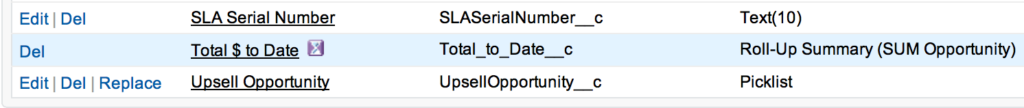
However, in the Account Field page, he notices that he can no longer edit his “Total $ to Date” roll-up summary. So he goes to create a new set of Roll-Up Summaries instead.
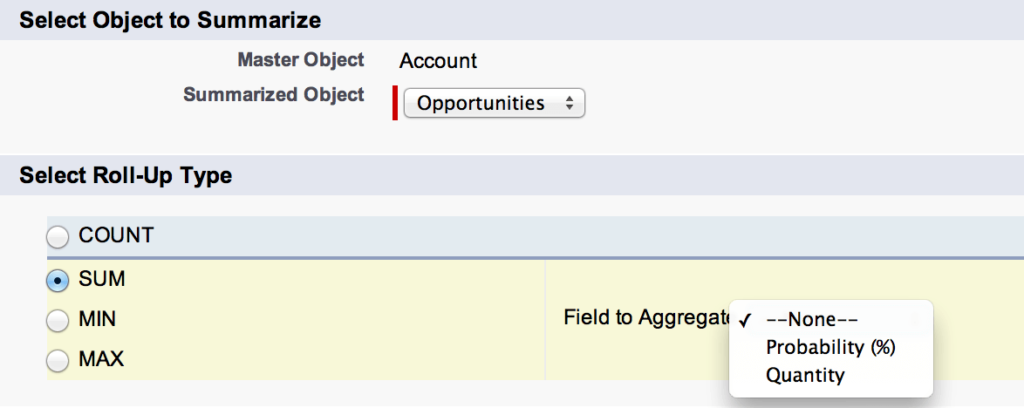
He is saddened again when he finds that he cannot create any more Rollup Summaries of the Amount on the Opportunities! When he goes to look this up in Salesforce Help Documentation, he finds that Advanced Currency Management is not supported for Accounts, nor for Quotes.
Joe sighs.
Just before he throws in the towel, he decides to compile a list of all the limitations he encountered and to pass them onto VP of Sales, Bob, and wait to see if it’s still something Bob wants to implement. There are so many other benefits to using Multiple Currencies and Joe and Bob will decide in the next post if they are worth it.
