Multi Currency Price Books
[imageframe lightbox=”no” style_type=”none” bordercolor=”” bordersize=”0px” borderradius=”0″ stylecolor=”” align=”right” link=”” linktarget=”_self” animation_type=”0″ animation_direction=”down” animation_speed=”0.1″ class=”” id=””] 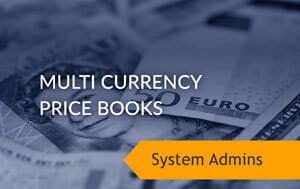 [/imageframe][fusion_text]
[/imageframe][fusion_text]
Where did your products go?
Congratulations! Your company has grown and you are now selling products internationally and in different currencies. You have had Salesforce turn on multi-currency and you have added the products with new currencies to your price book. It is now time to create your first opportunity with international currencies. Your customer has requested to purchase one set of products for the US office, which needs to be in USD and one set of products for the UK office, which needs to use the GBP currency.
You create your new opportunity and go to add in products. There is only one problem. You can only see the products listed in USD. This has nothing to do with user error but is in fact a limitation within Salesforce. Salesforce is set up to only show the user products listed in the opportunity currency.[/fusion_text][separator style_type=”none” top_margin=”20″ bottom_margin=”” sep_color=”” icon=”” width=”” class=”” id=””][imageframe lightbox=”no” style_type=”dropshadow” bordercolor=”” bordersize=”0px” borderradius=”0″ stylecolor=”” align=”left” link=”” linktarget=”_self” animation_type=”0″ animation_direction=”down” animation_speed=”0.1″ class=”” id=””] 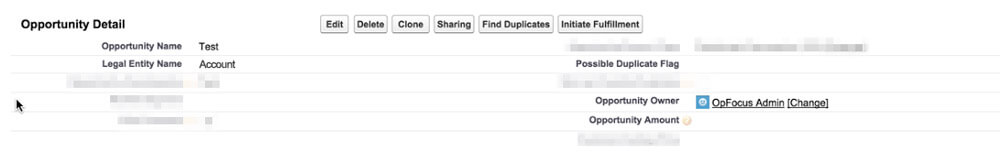 [/imageframe][separator style_type=”none” top_margin=”20″ bottom_margin=”” sep_color=”” icon=”” width=”” class=”” id=””][fusion_text]Due to the fact that Salesforce opportunities can only have one currency, there is only one solution to the issue. The user will have to create a separate opportunity for each currency. As the user creates the opportunity they will be able to select the currency. This field is only visible on the new and edit page and it is only editable if a product has not been added to the opportunity. While it is not ideal, the above is a workaround that will satisfy all your companies tracking and reporting needs and remember, if you cannot see the products in the currency you need, go check your opportunity currency![/fusion_text][separator style_type=”none” top_margin=”20″ bottom_margin=”” sep_color=”” icon=”” width=”” class=”” id=””][imageframe lightbox=”no” style_type=”dropshadow” bordercolor=”” bordersize=”0px” borderradius=”0″ stylecolor=”” align=”left” link=”” linktarget=”_self” animation_type=”0″ animation_direction=”down” animation_speed=”0.1″ class=”” id=””]
[/imageframe][separator style_type=”none” top_margin=”20″ bottom_margin=”” sep_color=”” icon=”” width=”” class=”” id=””][fusion_text]Due to the fact that Salesforce opportunities can only have one currency, there is only one solution to the issue. The user will have to create a separate opportunity for each currency. As the user creates the opportunity they will be able to select the currency. This field is only visible on the new and edit page and it is only editable if a product has not been added to the opportunity. While it is not ideal, the above is a workaround that will satisfy all your companies tracking and reporting needs and remember, if you cannot see the products in the currency you need, go check your opportunity currency![/fusion_text][separator style_type=”none” top_margin=”20″ bottom_margin=”” sep_color=”” icon=”” width=”” class=”” id=””][imageframe lightbox=”no” style_type=”dropshadow” bordercolor=”” bordersize=”0px” borderradius=”0″ stylecolor=”” align=”left” link=”” linktarget=”_self” animation_type=”0″ animation_direction=”down” animation_speed=”0.1″ class=”” id=””] 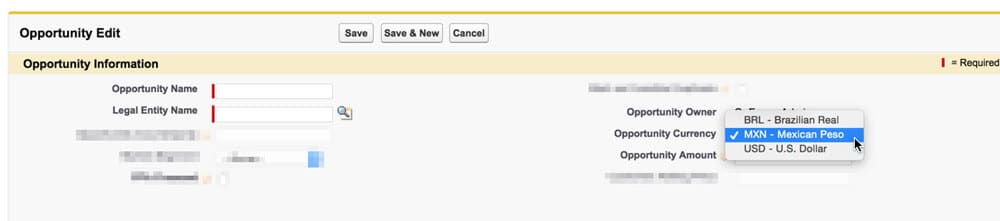 [/imageframe][separator style_type=”none” top_margin=”40″ bottom_margin=”” sep_color=”” icon=”” width=”” class=”” id=””]
[/imageframe][separator style_type=”none” top_margin=”40″ bottom_margin=”” sep_color=”” icon=”” width=”” class=”” id=””]
