CRM 101: The Sales Process
“Give and Get” is not just a sales method – it’s the pillar of a sustained business relationship. You can get unparalleled returns from investing in a CRM system, but – and as strange as this sounds – you must give it certain things — a Sales Process[i] is one of them. New to the world and tentatively peering out of the box, a CRM does not know your business; it must be taught exactly what data you would like it to hold, what actions you would like it to automate, and the timings of automation. What a CRM can do is ask you the hard questions that help you figure out your process. The focus of this article is to highlight major expectations for a CRM system, the inextricable link between mapping your unique Sales Process and meeting those expectations, and tips on how to uncover and document your Sales Process.
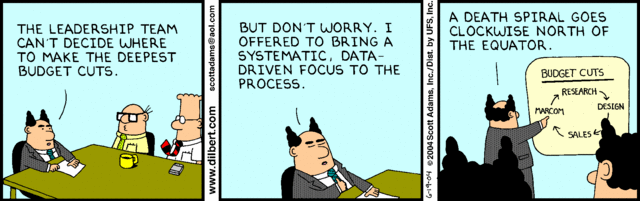
Expectations from a CRM
The major areas that a CRM is expected to deliver can be summarized into the following points. To add some specificity to the topics, I have highlighted what Salesforce.com, the CRM that I have most familiarity with, has the potential of achieving.
Data and Reporting
Obtaining strategic visibility into the granular details of a business is often a key driver of executive sponsorship for adopting/changing a CRM system. This is driven by the need to both monitor and improve the performance of teams and operations. However, there is a tradeoff between highly granular data and incentives to enter this data. If it takes a sales rep 5 minutes to record a 5 sec voicemail, the CRM can appear more as a foe than a friend. Therefore striking a balance between granularity of data and incentives in data entry becomes key to ensuring that data is actually entered into the system. Productivity tools like telephony and email integrations can remove a lot of the manual data entry, therefore better ensuring that the data reflect the reality of activities and transactions.
Automation
The tradeoff that occurs with automation is between efficiency and human creativity. If you are able to identify actions in your sales process that will always happen given a set of criteria, then these actions are candidates for automation. Yet, what is lost is the human touch. Sometimes, an automated confirmation that your Case has been received by the support service is highly satisfying. On the other hand, you would much rather have the solution to your problem be delivered by a real person and not some criteria-based search engine that generates a queue of partially related help articles. Some of the best candidates for automation are internal process steps like notification about any data value change, approval processes, or automatic copying over of data on multiple records.
Security and Collaboration
Having the data in a centralized location raises questions of both sharing the data and protecting it. Data access may be governed by several criteria, which require that a system accommodate the slicing and dicing of access to data based on user, team, department, hierarchy and so on, while also making it easy to collaborate. For instance, Salesforce has carefully crafted tools such as Profiles, Sharing Rules, Org-wide Defaults, Role Hierarchy, Permission Sets, and Field-level security that can be used to build a sophisticated architecture for viewing and modifying data in the system. At the same time, Chatter-type functionality enables users to ‘follow’ (yes, just like you would do in Twitter) accounts, deals, files and, of course, other users without compromising security settings on data access.
All CRMs have the potential to deliver, to some extent on the above. However, whether or not it is able to do so, is a matter of how well it knows your business.
Conversations between the Sales Process and the CRM
The process for defining a Sales process is often a result of, and always critical to, the successful implementation of a CRM. Modules that are defined in Salesforce, such as Leads, Opportunities, Products, or Assets, do not just supply tools for tracking data, but also provide a framework for thinking about how your business can be structured in some logical flow.
A starting point to mapping a sales process requires identifying sales activities and mapping them onto the stages of the sales cycle. Sales methodologies can provide a guideline in streamlining and optimizing this process. Additionally, out of the box set of Opportunity Stages is usually a good place to start thinking about your business workflow.
Reporting on key performance indicators (KPI) can require certain actions to occur in this flow to enable the data to exist in the system. Along the way, you’ll have to mark what data needs to be captured, and how much of the data entry can be automated. This links back to the first expectation on data and reporting. In other words, the sales process both informs and is informed by the KPI that might work best for your business.
Decisions around automation will also help define the Sales Process. Sales automation would require examining each step of the Sales process, making clear decisions around which of these steps can be automated, what actions each step will execute, and determine the criteria for setting off individual actions.
Finally, a consideration that informs the security model is the structure and culture of your organization when it comes to sharing data. The business divisions and team structures that interact with the sales process have to be identified and their roles carefully defined.
The decision to adopt a new CRM or change CRMs, may be driven by low sales numbers, grumpy reps, insufficient data, higher powers, and so on. Regardless, this can serve as an exciting opportunity to step out of the business and observe your processes from a distance, with the intention of documenting and teaching your CRM about it.
Documenting Your Sales Process
Uncovering your Sales process to the last crossing of the ‘t’ and dotting of the ‘i’ is no easy feat. Some basic steps to get you started:
- Identify system users and facilitate focus group discussions and individual interviews
- List out all systems/tools presently being used the sales process and create a data dictionary that covers all systems
- Identify sales stages and corresponding actions and when systems in (2) capture data
- Sketch out relationships between teams in above actions
- Pictures are worth a thousand words: so put it in a Visio diagram, or on your whiteboard!
Starting with a clear concept of your Sales process not only ensures a smooth rollout of your CRM system, but also provides a point of reference for scaling and strategizing the selling process. (Not to mention the sales team and your CRM implementation partners will thank you!)
[i] For the purpose of this article, a Sales Process is a set of actions that occur over the stages between when a prospect is identified (a Lead) and a deal is closed with this prospect (Opportunity Closed). Supermarkets have a relatively hands-off sales process–they simply market to people who then help themselves to products. On the other extreme, consulting shops that provide custom solutions for CRM implementation (like us!) have a longer Sales Cycle, as we must engage the customer, provide recommendations, obtain executive sponsorship, prepare contracts, go through revisions, and so on.
